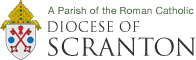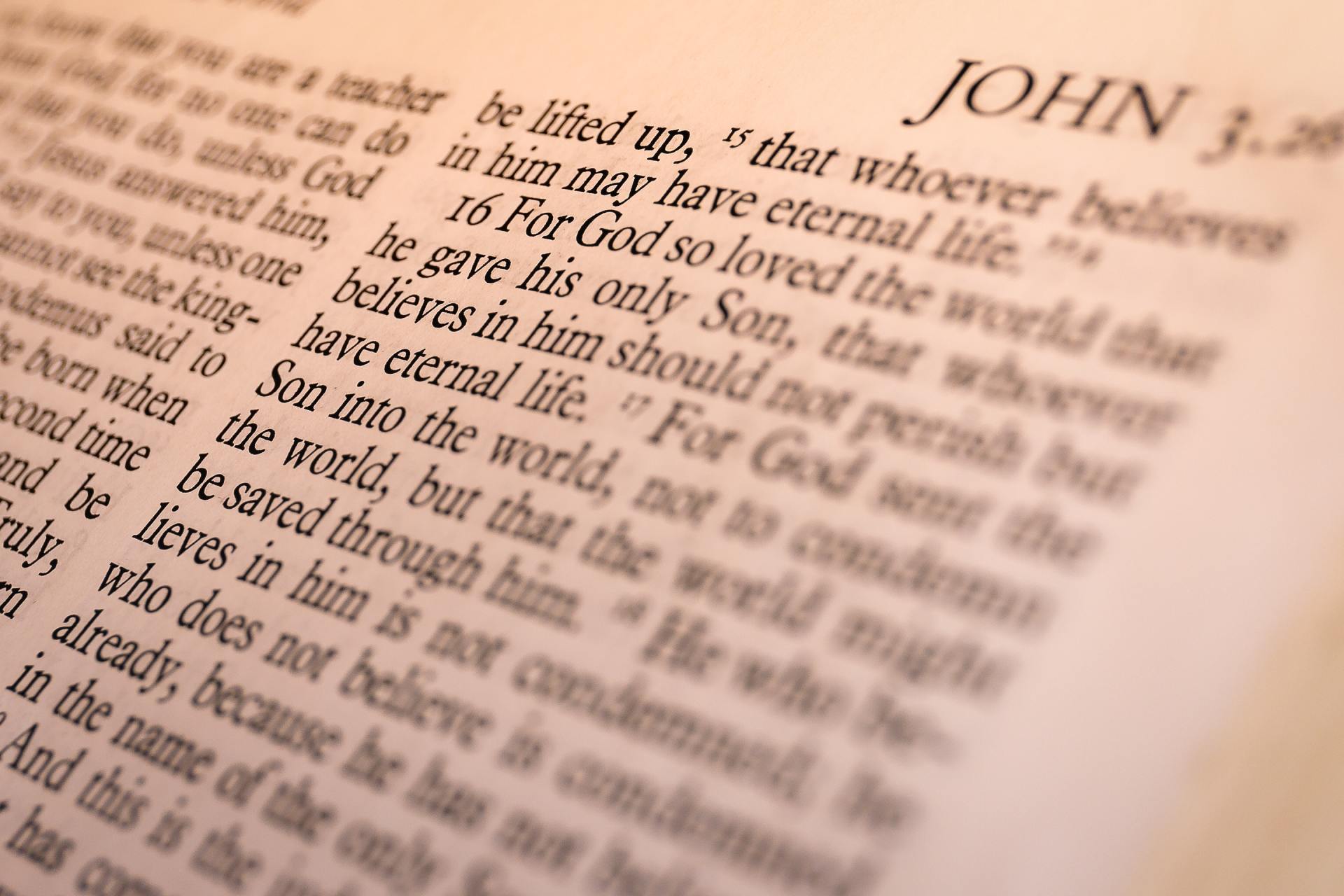Online Giving
A Secure & Convenient Way to Contribute to Your Parish
We at St. Jude Parish have been blessed by the Lord in so many ways. It begins with our Eucharistic celebration and extends to our community of faith. Finances are obviously very important to maintain our ministry, and we appreciate the generous support we receive from our parishioners. "For where your treasure is, there will your heart be also." Matthew 6:21
Online Giving Parishioner Benefits
- Secure and confidential. No need to share payment information with the church office.
- Efficient. Set up direct withdrawals from your checking, savings account or a credit card.
- Simple. Start, stop and change your contributions at any time.
- Convenient. No need to write a check or have cash available.
Online Giving is intended to be a convenient tool for you to use, and we strongly support both Online Giving and Offering Envelopes for contributions to the parish. Online Giving is the electronic way to participate in weekly offertory.
Start giving online today!
- Visit our Online Giving Page and click on the online giving link.
- Create an account.
- Schedule your recurring gifts.
How Do I Get Started?
1. Create A New Account
Go to the Online Giving login page and click Create New Account.
Create New Account
2. Enter Your Account Information & Login Information
The User ID must be 6-12 characters and contain both letters and numbers (such as smith78). The password you choose must be 8-16 characters and contain letters, numbers and at least one symbol such as !, @, & or *. Do not enter information for the Registration Code as that is for account administrators only.
Personal & Address Information
The e-mail address must be unique. You cannot use the same e-mail address for two different User IDs. Be sure to enter information in all boxes marked with a red asterisk (*), they are also highlighted in the example below for your reference.
Security Code
Fill in the code that is generated in the box at the bottom of your screen before clicking submit.
Click the Submit button
An e-mail will be sent to you confirming your new account and User ID.
Frequently Asked Questions:
Please call Tracie Machalick, 474-6315, ext. 223 should you have any questions about the program.